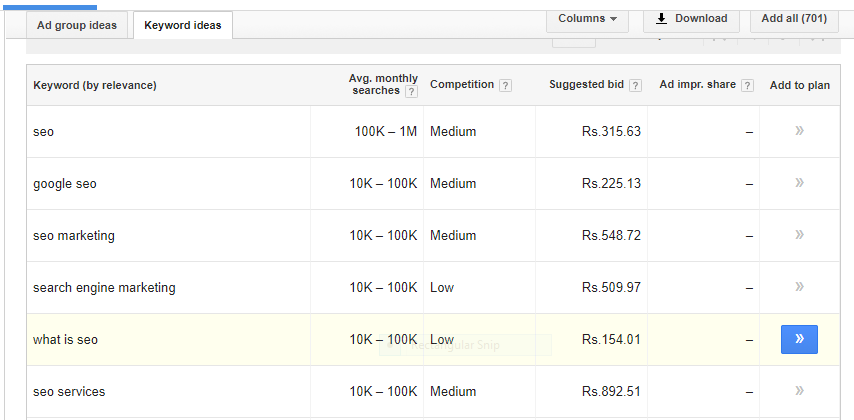Google AdWords planner is a keyword research tool used to get ideas on Keyword. AdWords planner gives ideas to bid on or used for SEO, keyword selection purpose. Using this planner, you can research many things on a specific keyword, like average monthly search, average cost per clicks, traffic potential and much more, that are specific to geographical area toward your product or services that you want to promote.
This article will help you to be familiar with Google AdWords planner tools and you will be able to select which keyword is comfortable for bidding to promote your brand, products or services and increase SEO for you web page.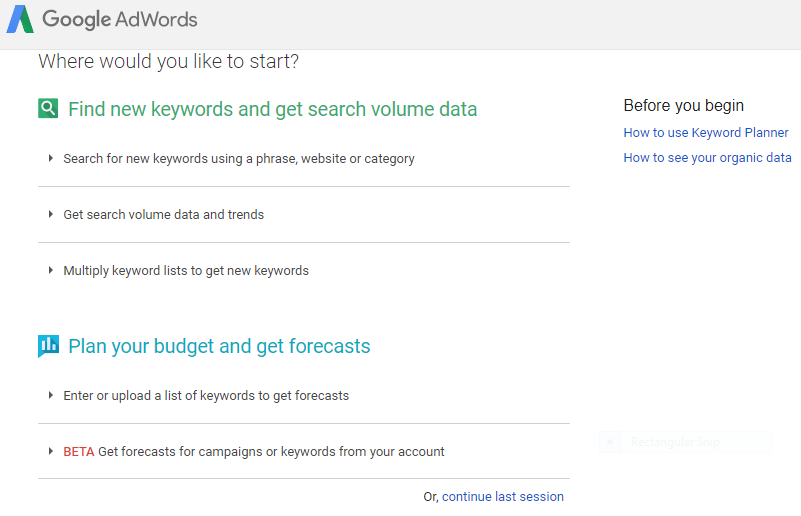
How to Access Adword Planner
First and foremost, log in your Google AdWords Account. Then, you can see Google keyword planner under tools in site your Google AdWords account. If you have not a Google AdWords account, open https://adwords.google.com/home/ and start to create a new account and after that you can see billing information but you can skip, if you are not interested with this. Then you can see navigation bar where all the magic happens. This tool will provide you ideas to search for keywords and ad group ideas. You can check how the keywords and performing and also can add more keyword to make a long tail keyword. Interface of Keywords and ad group is very simple and can be used to track down keywords at the highly localized state and even city levels. The tool shows the ad group ideas tab by default. You can see the search volume, CPC, competition and also a graph keyword and ad group ideas tabs for last 12 months. You can download keywords ideas either by including the average monthly searches or segmented month-wise. You can improve your ad campaign, even using the basic features.
How to Build an ad Campaign
It is very easy to build and launch an ad campaign using Google AdWords planner tool. First of all you need to select the ad group ideas and the keyword ideas to the plan to go ahead. Then you need to click on the review estimate and it will provide you daily estimates for impressions, clicks, position and cost based on the campaign budget. You have option to enter or upload the keyword lists to get their performance in the AdWords campaign. You also provide the estimates on CPC, keyword ideas, search volume and competition. Google AdWords tool is use to search some keywords, conduct an analytics, repeat and refine the procedure until your campaign plan are not fulfilled. You have to do hard word and appropriate usage of Google AdWords planner will allow to drawing and utilize an optimal campaign
Local keyword research
For localized keyword and ad group ideas, Multiply keywords lists is a great option. Just mixture more than one list with different sets of keywords get many different combination. It will also provide you CPC, average search volume and competition estimate for complex list. You can get help on local keywords and list of many general product, service specific keywords and phrases using this feature. This is very useful method to search the most optimal set of keywords. I hope that now you are able to use Google adwords planner to get advantage over competitor and drew an optimal ad campaign on it.
Read More:
- How to Read Search Analytics from Google Search Console
- Qualities to Look for in an SEO Tool
- Top 10 SEO Tools that Newcomers Should Use
- Information About Mobile Indexing
Manoar Molla is pro blogger who is passionate to write anything that is related to SEO, business and marketing. He has written and published many articles on different blog